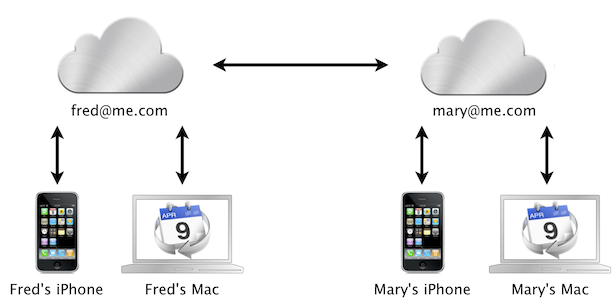Using Siri to create Events and To Dos in BusyCal
Siri is a great tool for creating Events and To Dos on the iPhone 4S. And since the iPhone syncs with BusyCal through iCloud, you can use Siri to create Events and To Dos in BusyCal, including repeating To Dos and Location Alarms.
Here are some examples of how to create Events and To Dos with Siri that sync with BusyCal.
Appointments
"Schedule dentist appointment on Thursday at two"
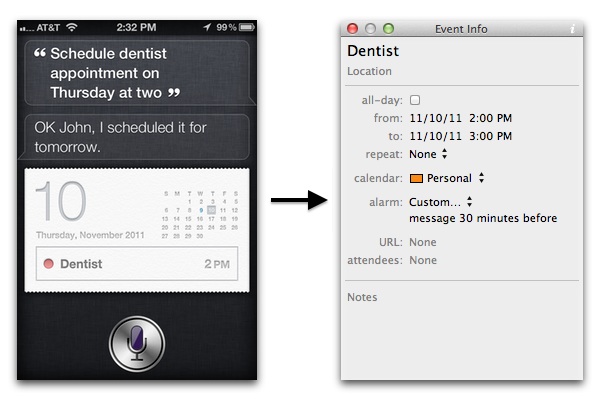
Meetings
"Set up a meeting with Fred on Friday at 11 at Starbucks"
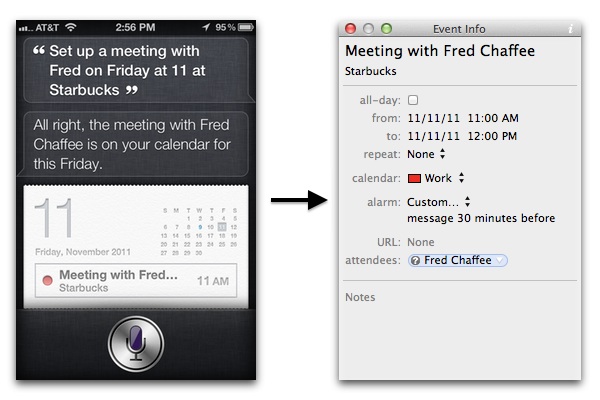
Dated To Dos
"Remind me to buy tickets tomorrow at 10"
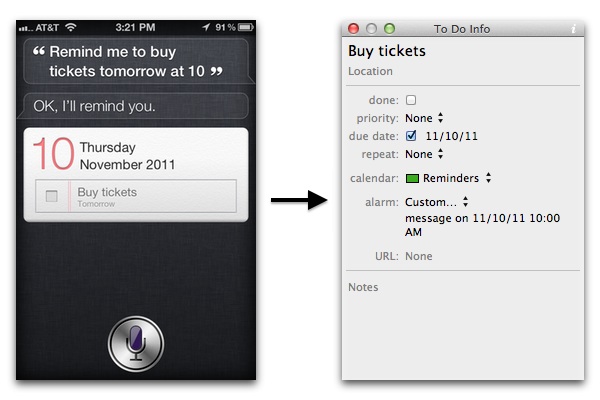
Undated To Dos
"Remember to submit expense report"
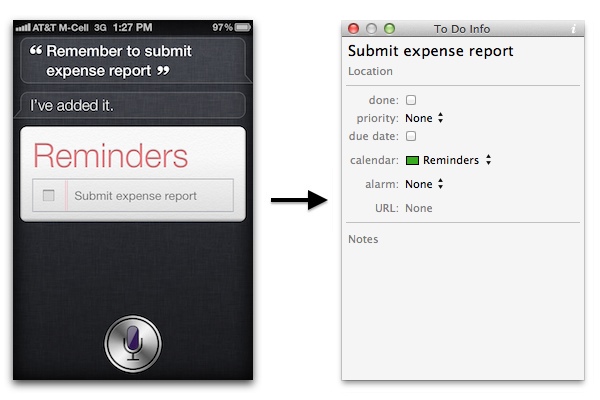
Location Alarms
"Remind me to call Fred when I leave work"
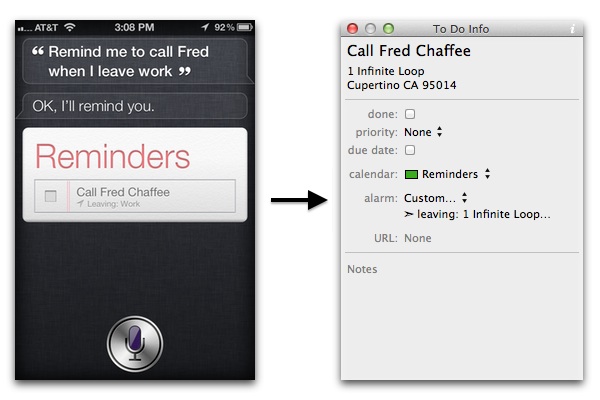
Repeating To Dos
"Remind me to take out the trash every Tuesday at 7 PM"
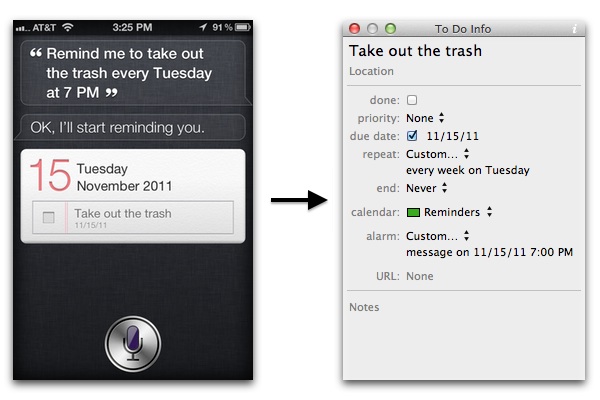
Shopping List
You can create different To Do lists for different tasks, such as a Shopping list. To create a new list on your iPhone, tap the List button > Edit > Create New List, and name it Shopping.
Normally, when you create a To Do with Siri, the To Do is added to your default To Do list, specified in Settings > Mail, Contacts, Calendars > Reminders > Default List. To add items to a different list, you must tell Siri which list to add it to. For example, to add milk to the Shopping list, say:
"Add milk to shopping list"
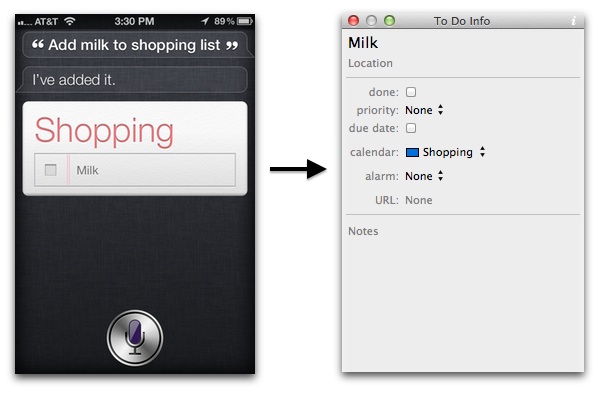
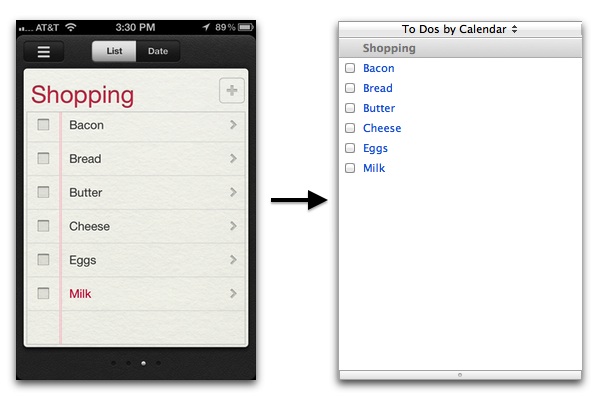
Shared Calendars and To Do Lists
Lastly, you can share calendars and to do lists with other iCloud users. You could share the Shopping List with your spouse through iCloud, so whoever goes to the grocery store next will have an up-to-date list of items to purchase.