BusyCal Mac 3.1
![]() BusyCal Mac 3.1 has been released and is available for download. This update includes a new interactive Quick Entry Preview and bug fixes.
BusyCal Mac 3.1 has been released and is available for download. This update includes a new interactive Quick Entry Preview and bug fixes.
The new Quick Entry Preview is displayed in the menu bar app as well as the main app. It displays a preview of the natural language parsing results while you type, so you can see how your input is being interpreted to ensure you get the desired results. It also displays interactive Attendee and Location pickers that allow you to click on a person's name to add them as an attendee, or click on a location to add its address.
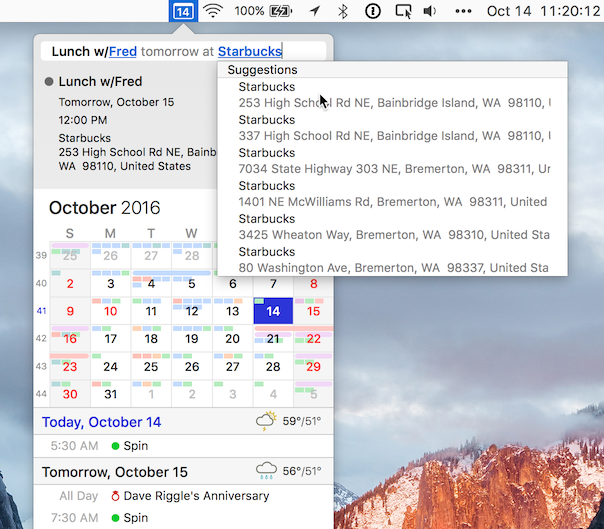
Release Notes
- Quick-Entry field displays a preview of the results while you type
- Quick-Entry field displays interactive Attendee and Location pickers
- Added mass transit support to Travel Time (along with existing driving and walking times)
- Improved 24-hour time entry in Info Panel
- Fixed bug deleting an instance or a repeating meeting on Exchange
- Fixed bug when printing long To Do Lists
- Fixed bug that prevented un-sharing an iCloud calendar
- Fixed bug that prevented setting a past due To Do as due today
- Fixed bug with floating Info Window Notes field line wrapping
- Fixed bug with floating Info Window keyboard tab order
- Fixed Info Panel popup menu tracking on Sierra
- Fixed Month View cell scrolling on Sierra
- Fixed Source List tracking on Sierra
- Fixed bug that caused Filter bar to appear blank after launch on Sierra
- Fixed black background when editing calendar name in source list on Sierra
- Fixed Graphics Panel window scrolling on Sierra
- No longer showing event time zones in Month view (to save space)
How to install the update
The update is free update for all BusyCal 3 customers and is available now. To update from within the app, select Check for Updates from the BusyCal menu. Or, Download BusyCal Mac and run the installer.