Repeating Events
Repeating events reoccur at regular intervals (such as every day, every week, or the second Thursday of every month).
NOTE: Some images in our online documentation may appear outdated as BusyCal continues to evolve over time. However, the core functionality mentioned in the documentation still applies.
To create repeating events in BusyCal, click the “repeat” pop-up menu on the Info Panel and choose a repeat interval from the pop-up menu.
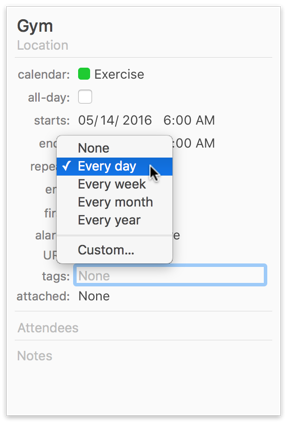
Custom Repeats
In addition to the standard repeat intervals, you can create custom repeat intervals by choosing Custom and choosing a repeat frequency.
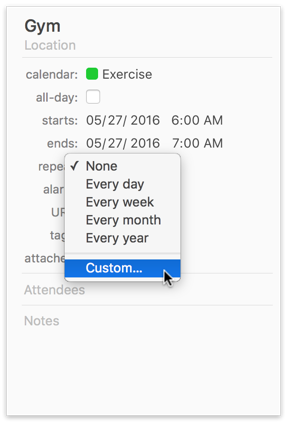
Here are some examples of custom repeat intervals.
Repeat Every Other Day
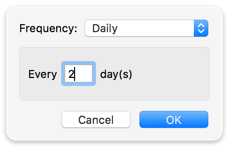
Repeat Every Weekday
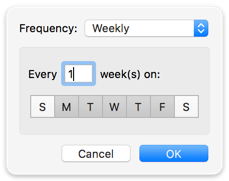
Repeat Every Week on Monday, Wednesday, and Friday
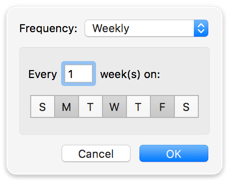
Repeat Every Other Wednesday
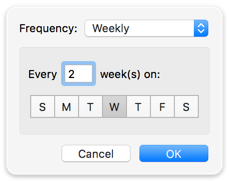
Repeat Every Month on the 1st and 15th
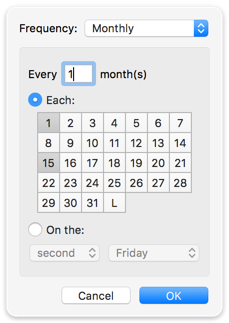
Repeat Every Month on the Second Thursday
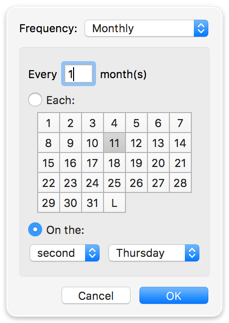
Repeat Every Month on the Last Friday
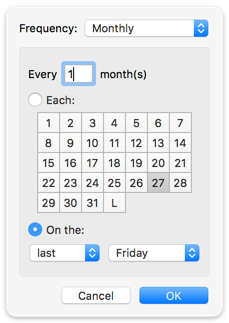
Repeat Every Month on the Last Day
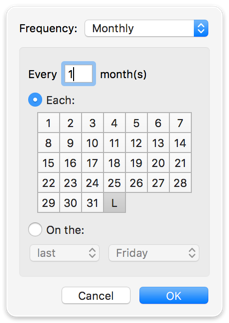
Repeat Every 3 Months (Quarterly) on the 15th
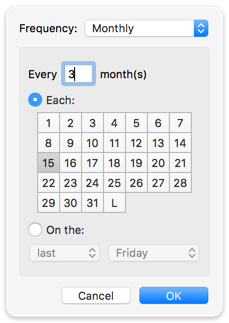
Repeat Every Year on the 4th Thursday of November (Thanksgiving in the United States)
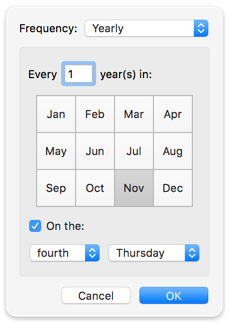
how to make event recurring monthly. Recurring events. Repeat monthly. Recur quarterly. Repeating task. Repeating Todo. How event repeat repeating recur recurring daily weekly monthly yearly