Backing Up and Restoring
BusyCal automatically backs up your calendars every 24 hours and saves your last 10 backups.
By default, BusyCal stores backups in the following directory:
~/Library/Containers/com.busymac.busycal3/Data/Documents/BusyCal Backups
To view this location manually, open Finder, click on the Go menu (from the top menu bar) and then on "Go To Folder". Copy and paste the path above and hit "Go".
Backup
You can change the frequency, the number of backups to keep, and the location for the backup folder in BusyCal > Preferences > Backup. Your options are:
- Automatically back up — Controls how often backups are created.
- Backups to keep — Controls how many backup archives are kept when deleting old copies.
- Backup location — Controls the location where backups are stored. The default location is the BusyCal Backups folder in the Documents folder.
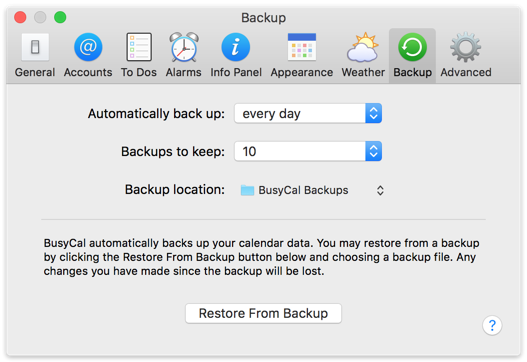
Restore
If you want to restore your calendar from one of these backups, choose File > Restore From Backup (or click Restore From Backup on the Backup pane of the Preferences window), then double-click on a backup file to open it. Select the calendars you want to restore and click Restore. Your calendar(s) are restored from the backup.
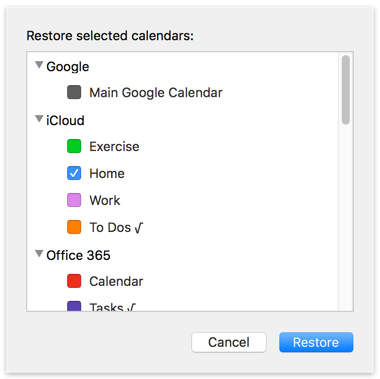
Starting with v3.11.2, you can click on the Restore as a "On My Mac" calendar only checkbox on the dialog presented to restore it as a Local calendar. This allows you to then drag and drop individual events you would like to restore from the restored calendar back to the account you wish to restore these to.
Note: When this option is unchecked, all events on the calendar you restore are replaced with the contents of the backup. Therefore, if you restore from a backup that was created yesterday, any events created on the calendar you are restoring since yesterday are lost.
Recover deleted events. Recover deleted calendars. Recover lost data. Lost data recovery. Restoring lost events. Restoring lost calendar entries. Restore deleted calendar todo to dos to do list. how recover deleted calendar dates. recover deleted events. Recover deleted calendars. how to recover deleted