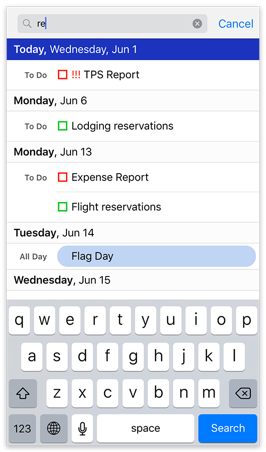Finding Events
BusyCal makes it easy to find all matching events throughout your entire calendar.
To find all matching events, tap the magnifying glass icon at the top of the screen to display the Search field. Begin typing to find all events whose title, location, notes, or tags match the search term and display them in a list. You can then tap any item in the list to display its Event Details view.