Event Types
BusyCal supports a variety of event types, including events, banners and tasks.
The following event types are available:
- Banner — An all-day event that can span multiple days.
- Event — An event with a start and end time.
- Dated Task — A task with a due date that appears in the calendar and/or Task List. See Tasks for more information.
- Timed Task — A task with a due date and time that appears in the calendar and/or Task List. See Tasks for more information.
- Undated Task — A task with no due date that appears only in the Task List. See Tasks for more information.
Note: BusyCal for Mac supports additional event types, including stickies, journals, and graphics. If you add any such events in BusyCal for Mac, they appear in BusyCal for iOS after syncing. Stickies and journals appear as all-day events on your iOS device.
Banner, Event, and Task
This day has a banner, an event, and a (dated) task.
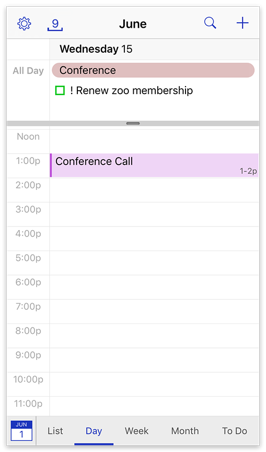
bannière, all day events, set as all day, event for all day, banner events