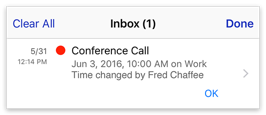BusyCal iOS
Using BusyCal with Fruux
Fruux is a popular third-part CalDAV server. As such, you can connect to it with BusyCal for calendar syncing and sharing. BusyCal can connect to Fruux, using it to sync calendars across your devices and share them with others.
UPDATE: As of July 2020, Fruux servers have introduced a bug where it would either return malformed responses to requests or would fail to process requests of a certain size. This bug has not been fixed (last checked Jan 2022) and affects everyone. Fruux customer care has not responded to complaints. Unfortunately we would not recommend using Fruux. Instead please explore many of the other popular services out there: iCloud / Google / Fastmail and so on.
Syncing with Fruux
BusyCal can use Fruux to sync calendar data across your devices.
How Fruux Syncing Works
Fruux functions as a CalDAV server that syncs with client apps.
BusyCal (for both iOS and Mac) and the built-in Calendar app on iOS and OS X are CalDAV clients that sync with Fruux.
This means any data you enter into the built-in Calendar app on iOS or OS X will sync to BusyCal through Fruux, and vice versa. As long as you have all client apps configured to sync with the same Fruux account, all your calendar data remains in sync.
Connecting to Fruux
To sync BusyCal with Fruux, do the following:
- Go to Settings > Accounts.
- Tap Add Account.
- Tap the Connect button next to Fruux.
- Enter your Fruux username and password, and tap Add.
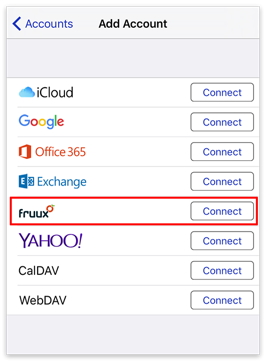
Hosting Calendars on Fruux
Fruux is a CalDAV server that hosts your calendars and syncs them with client apps. BusyCal and the built-in Calendar app on iOS and OS X are all client apps that sync with Fruux.
This means any data you enter into one client app will sync to all other client apps through Fruux. As long as you have all client apps configured to sync with the same Fruux account, all your calendar and contact data remain in sync.
Calendars Must Be Hosted on Fruux
All calendars you want to sync between your iOS devices, Macs, and other users, must be hosted on Fruux. You cannot sync calendars from other sources (iCloud, Google, Exchange, etc.) to Fruux.
Sharing Calendars with Others through Fruux
Fruux enables you to share calendars with other Fruux users. Once each user has configured BusyCal to sync with their personal Fruux account, you can then share calendars with each other through Fruux. When a calendar is shared through Fruux, events can be edited by any user and changes sync between them.
You can share a calendar through Fruux with other Fruux users, but you must set this up using BusyCal for Mac (or another CalDAV client); you can’t enable sharing in BusyCal for iOS. For details, see Sharing Calendars with Others through Fruux in the BusyCal for Mac help.
Notifications of Changes to Shared Calendars
When sharing calendars with others, you can choose whether changes to that calendar made by other people appear in your Inbox. To do so, go to Settings > Calendars and tap the “i” icon next to the calendar name. Then turn Notify Of Changes on or off.
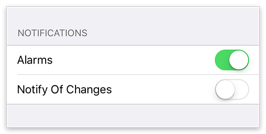
Tap the Inbox (next to the gear icon) to display your notifications.

Tap OK to dismiss each message in the Inbox. Or, tap Clear All to dismiss all messages with a single tap.