BusyContacts Mac
Syncing with Facebook, LinkedIn & Twitter
BusyContacts syncs with several social networks — Facebook, Twitter and LinkedIn.
Important Note: macOS Mojave 10.14 has removed support for Social accounts. Thus, starting 10.14, BusyContacts no longer supports Facebook / Twitter / LinkedIn.
You can connect to a social network by selecting BusyContacts > Preferences > Accounts, clicking the Plus (+) button, and choosing a social network (Facebook, Twitter or LinkedIn), and entering your username.
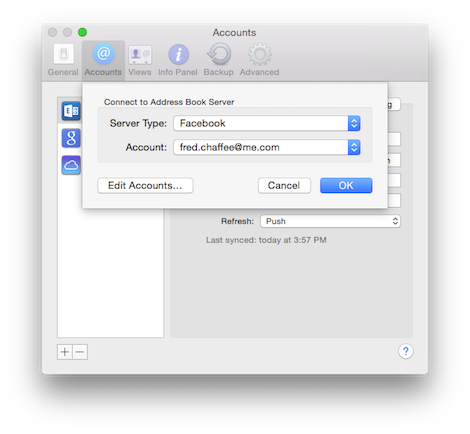
BusyContacts syncs directly with Twitter, and indirectly with Facebook and LinkedIn through macOS Contacts. Therefore, in order to sync BusyContacts with Facebook or LinkedIn, you must also configure macOS Contacts to sync with Facebook or LinkedIn by selecting Apple () > System Preferences > Internet Accounts, clicking Facebook or LinkedIn and enabling Contacts syncing.
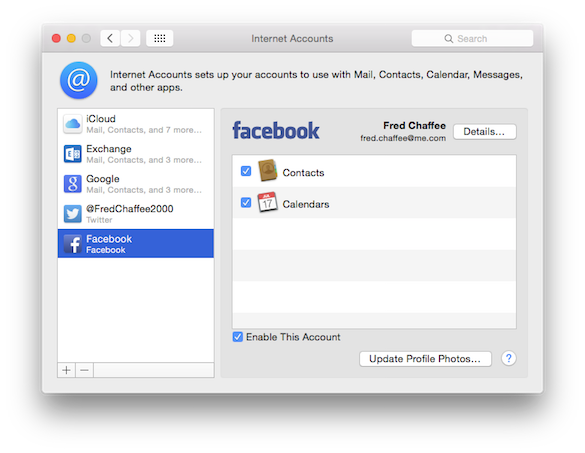
Once you have Facebook and LinkedIn syncing configured in macOS Contacts, you should see the same Facebook and LinkedIn contacts in BusyContacts. All your Facebook friends will not appear, however, because macOS Contacts only syncs Facebook contacts who have useful contact information like an email address or mailing address.
Note: Facebook and LinkedIn accounts will sync each time that macOS Contacts is launched. So, you'll need to periodically launch macOS Contacts to fetch changes from Facebook and LinkedIn.
BusyContacts fetches the following information from the social networks, if available:
- Facebook — name, photo, birthday, email, address, etc.
- Twitter — name, photo, URL, city, etc.
- LinkedIn — name, photo, city, company, URL.
The social network address books are read-only, so you can view the contacts on social networks but you cannot edit them. Although you can't edit the contacts on social networks, you can link them with contacts on your writable address books. By doing so, you can associate the photos, birthdays and other data fetched from the social network cards with your writable address book cards.
In addition to fetching photos and other contact info, BusyContacts will display recent tweets from your Twitter contacts in the Activity List.
For more info, see: