Me Card
BusyContacts allows you to identify one of the cards in your database as your Me Card.
A Me Card is necessary for sending and receiving meeting invitations in your calendar app, and has other special uses in macOS. If you defined a Me Card in macOS Contacts then it should already be synced with BusyContacts.
You can select your Me card by choosing File > Go To My Card. A smiley face will appear next to your Me Card. If you wish to change your Me Card, you can do so by selecting a different card and choosing File > Make This My Card.
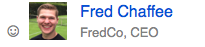
Note: If you are syncing with multiple iCloud accounts, each belonging to a different person, you must be careful when setting your Me Card as it could propogate to other accounts. If this applies to you and you are syncing with multiple iCloud accounts, make sure you are not in Combined mode and that you select only the card on your iCloud account when setting your Me Card. Also, make sure your personal iCloud account appears first in the left sidebar. You can change the ordering of the accounts in the left sidebar by dragging them.