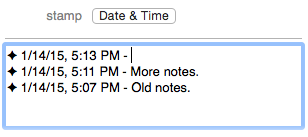Special Fields
BusyContacts includes several special fields, in addition to the standard predefined fields you'd expect to find in a contact manager (phone, email, URL, address, etc.).
Each of these fields can be shown by default on all cards in Info Panel Preferences or you can add fields to a single card using the add field menu.
Flag
The flag field is a checkbox that can be used for temporarily marking contacts. You can flag a contact in the Info Panel by checking the Flag checkbox, or by choosing Edit > Flag (or typing Command-/). For example, you may be reviewing your holiday mailing list from last year and using the Flag field to mark the ones that have been naughty or nice. You can then sort the List View by the Flag field, or create a Smart Filter to show only the contacts that are flagged, and perform further actions on them such as tagging them or printing envelopes or mailing labels.

Local Time
The time field displays the local time of the selected contact based on their primary phone number. For example, if you are viewing a contact whose primary phone number is in the 609 area code, which is in New Jersey, the local time field will display the current time in New Jersey.
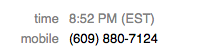
Related
The Related field allows you to enter the name of a related person (e.g. spouse, sibling, coworker, etc.). If a card for that person exists in BusyContacts the name will be auto-completed. You can click on the 'related' label and choose something more specific (spouse, child, mother, etc.) or enter a custom label. In browse mode you can click on a name in the Related field to open the corresponding card in a floating window (or hold down the option-key while clicking to open it in the same window).
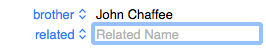
Tags
The Tags field allows you to instantly see and edit the Tags associated with a contact. See Tags to learn more about this powerful feature.
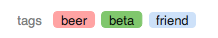
Private Tags and Notes
The Private Tags and Notes fields allow you to store data for a contact that is not synced with the server. This might be useful if you are sharing an address book with others and want to keep certain information private.
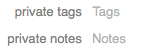
Attachments
The Attachments field allows you to store file attachments with contacts. Note: iCloud limits the total size of a contact card to 256k, and that includes the profile photo. So, in most cases, you will not be able to add an attachment to a contact on iCloud unless it is very small. As a work around, you can drag an attachment onto a contact card and that will create a link to the attachment.
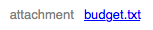
Modified
The Modified field shows you when a contact was last edited and by who.
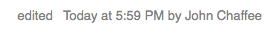
Show Dates
You can display the Birthdays and Anniversaries of your contacts in BusyCal. The show dates checkbox lets you choose which ones to display in BusyCal. This can be very handy for hiding dozens of vague acquaintances on Facebook or LinkedIn whose birthdays are cluttering up your calendar.
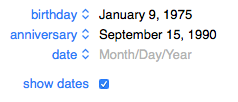
Date & Time stamp
The Date & Time button will insert the current date and time into the notes field. You can also type Command-' to invoke the Date & Time button from the keyboard.