Phone Dialing
BusyContacts can dial phone numbers through an iPhone, Skype, and other third-party dialers.
While viewing a contact, if you hover the pointer over a phone number, a link will appear enabling you to dial that phone number when clicked.
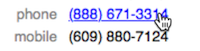
The phone number will be dialed on an iPhone, Skype, or other third-party dialer, depening on your FaceTime Preference settings, described below.
iPhone
If you have an iPhone and are running Yosemite, the phone number will be dialed through your iPhone if you have Continuity configured.
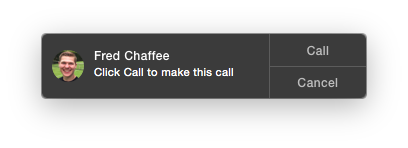
Here are the instructions from Apple's Help Page on how to configure phone dialing via Continuity.
With Continuity, you can make and receive cellular phone calls from your iPad, iPod touch, or Mac when your iPhone is on the same Wi-Fi network.
To make and receive phone calls, here's what you need:
- Sign in to the same iCloud account on all your devices, including your Mac.
- Your iPhone needs to use iOS 8 or later. Your Mac needs to use macOS Yosemite.
- All devices must be on the same Wi-Fi network.
- All devices must be signed in to FaceTime using the same iCloud account.
- Wi-Fi Calling needs to be off. Go to Settings > Phone. If you see Wi-Fi Calling, turn it off.
Dialing Extensions
You can append an extension to a phone number using a comma (,) or semicolon (;). Each behave differently, as in the following examples:
- (415) 555-1212,123 — An extension entered with a comma will pause for 2 seconds after the phone is answered before dialing the extension.
- (415) 555-1212;123 — An extension entered with a semicolon will wait for you to tap on the iPhone to dial the extension after the phone is answered.
Skype
Skype supports a number of URL handlers as described here. Using any of these, you can enter a URL into the BusyContacts and use that to place a call. For example, enter a contact in BusyContacts and enter the following into the URL field:
- skype:someusername?call
Replacing "someusername" with a real Skype username. The next time you click on the URL, Skype will launch automatically and prompt you to place a call. You can explore other URIs listed on Microsoft's support page and use combination of them.